📅Adding the TAG Lightworkers Calendar to your Google Calendar- VERY IMPORTANT❗❗📌
Please read this whole thing!!! How to set up your Google calendar for phone or desktop
If you want to download these, find it in this folder to download: TAG Instruction Files
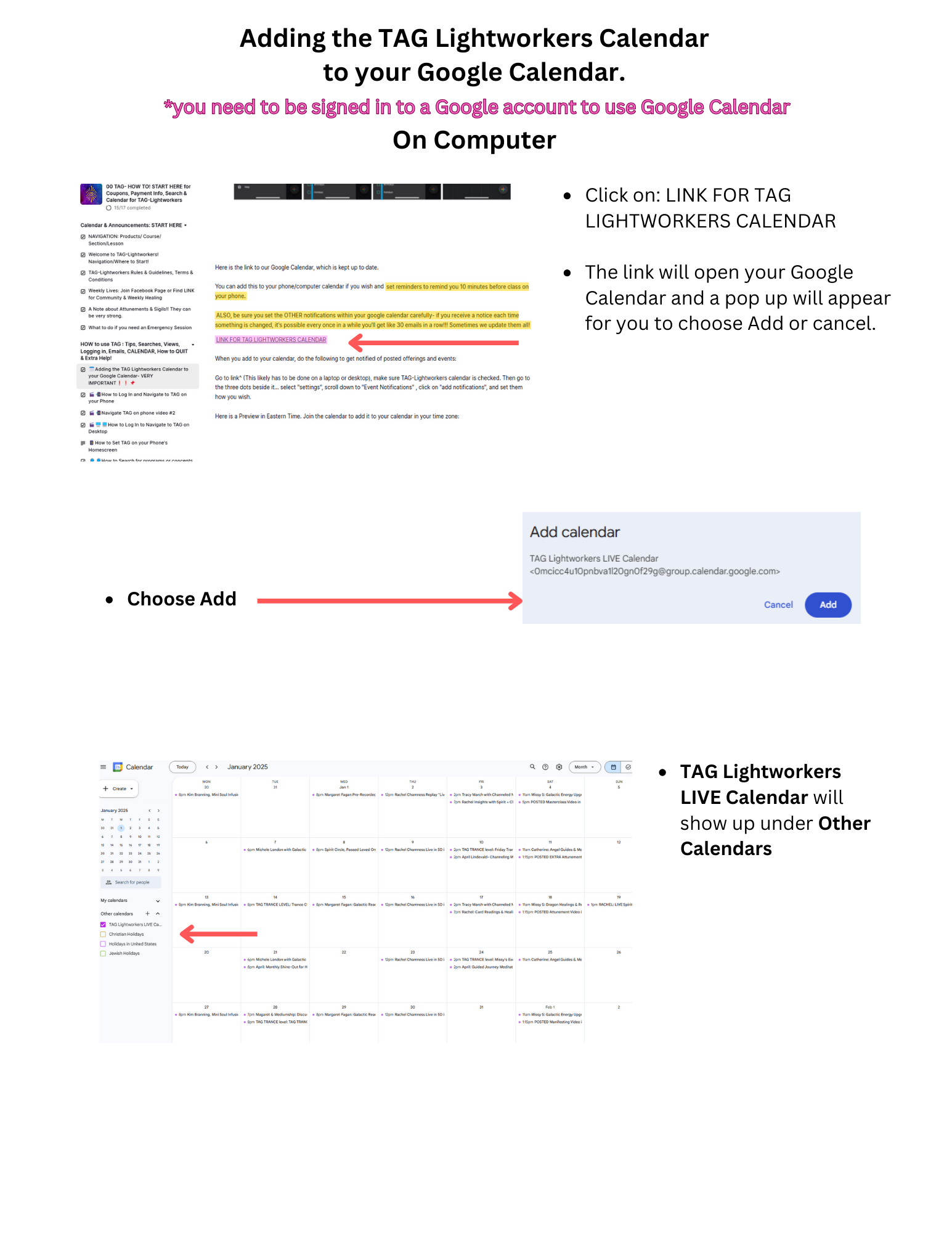
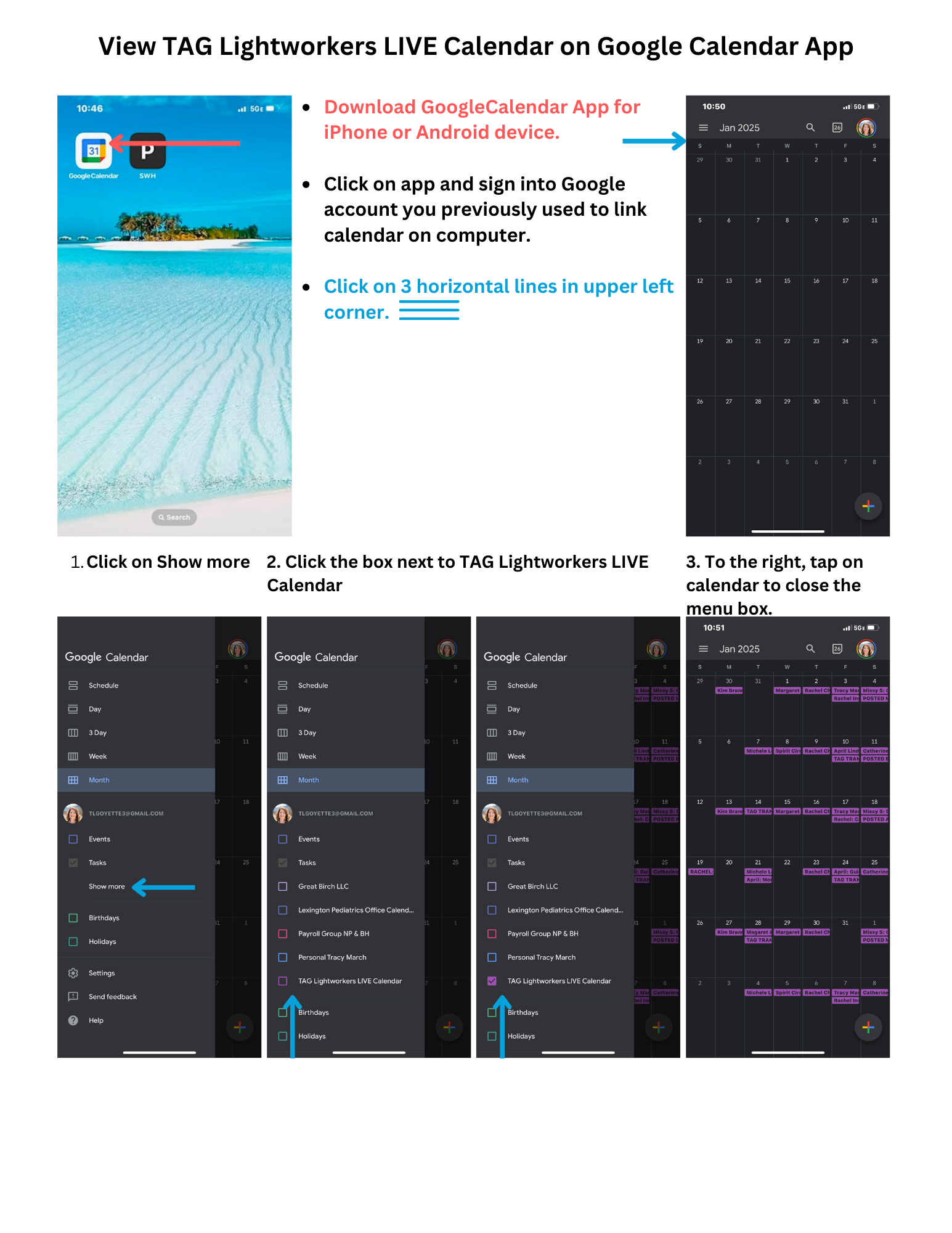
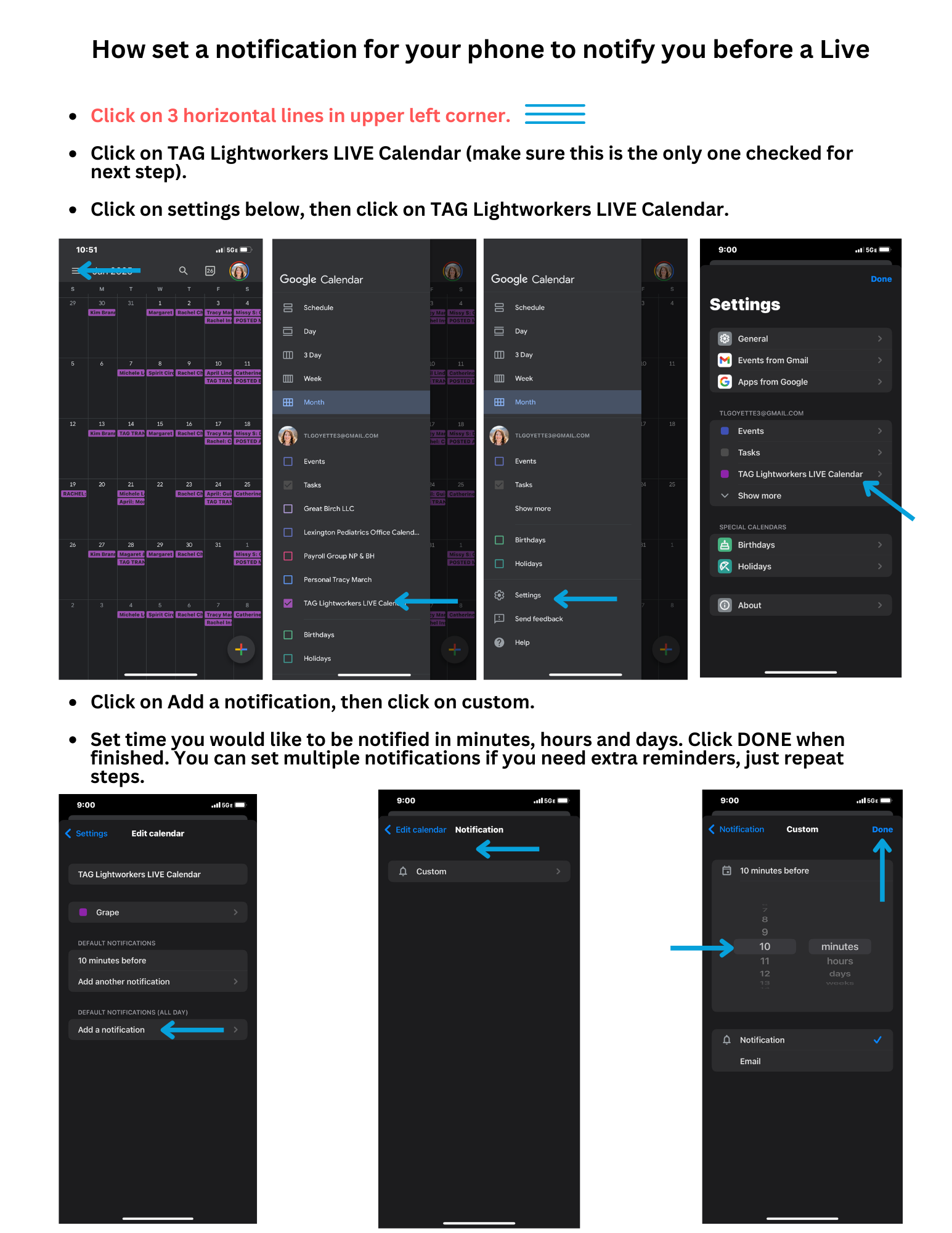
Here is the LINK FOR TAG LIGHTWORKERS CALENDAR on Google, which is kept up to date.
You can add this to your phone/computer calendar if you wish and set reminders to remind you 10 minutes before class on your phone.
ALSO, be sure you set the OTHER notifications within your google calendar carefully- if you receive a notice each time something is changed, it's possible every once in a while you'll get like 30 emails in a row!!! Sometimes we update them all!
LINK FOR TAG LIGHTWORKERS CALENDAR
When you add to your calendar, do the following to get notified of posted offerings and events:
Go to link^ (This likely has to be done on a laptop or desktop), make sure TAG-Lightworkers calendar is checked. Then go to the three dots beside it... select "settings", scroll down to "Event Notifications" , click on "add notifications", and set them how you wish.
Here is a Preview in Eastern Time. Join the calendar to add it to your calendar in your time zone:

DOWNLOAD: